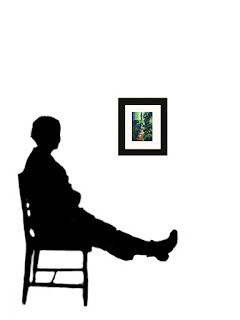I think that it is important to come up with as many ways to help your prospective clients visualise owning your work, my theory is that this will help them to buy it! One way is to show them the size because not everyone can visualise size from a set of measurements, in fact hardly anyone can.
It is relatively simple to add images of your artworks to your web site which will show your viewers what size your paintings are.
There are several gallery web sites that do this, not enough in my opinion, and some of them get the scale wrong…which is a waste of time.
Here is how I do it:
First, I find or make an image, a person or a chair are good starting points. Most people understand what average sizes those objects are! My average person is me: 5 foot 6 inches or roughly 170 centimetres. The average chair is 3-foot-high or 90 cm and the seat part is 1 foot 6 inches, or 45 centimetres. From now on I am working in centimetres.
I make a blank page on my computer in a drawing programme, 20 x 15 cm making sure that it is 200 dpi.
Then I make a scale guide 17 x 5 cm (all I do is move the decimal point) at 200 dpi and cut and paste this onto my first page. This is my person height, I can then scale up or down my person image to fit. If everything is the same dpi it will work.
Once I have made my scale image I begin resizing my painting images, so , for example, a painting measuring 80 wide by 60 high I will resize (move the decimal point) to 8 x 6 cm at 200 dpi, then cut and paste into my scale image. Another measuring 13 cm wide by 18 cm high I will resize to 1.3 cm by 1.8 cm at 200 dpi, then cut and paste.
- 20 Reasons Why You Need a Website - May 2023
- Plein Air Painting, Pros and Cons and how Artlook can help. - May 2023
- Taking and Using Pictures of your Artwork - May 2022
- Do I Need a Web Site? - March 2022
- Artlook Spotlight Rebecca Styles - February 2022
- Artlook Spotlight: Sheila Fowler - January 2022
- Beating the January Blues - January 2022
- What is Artlook. - August 2020
- Making Social Media work for You. - April 2020
- Ideas for keeping your Art Business healthy during a pandemic. - March 2020